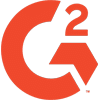Leveraging M-Files for Effective Information Governance in Microsoft Teams
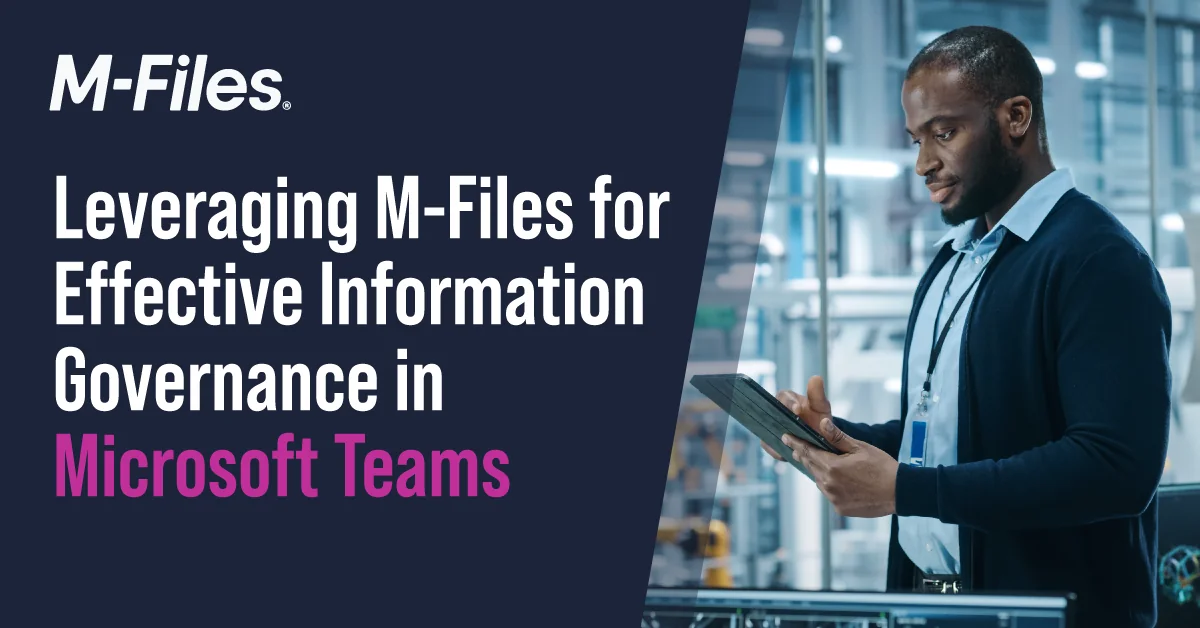
As Microsoft’s marquis communication and collaboration tool, Teams is helping companies all over the world. It is worth spending some time understanding how to use Microsoft Teams effectively for information governance. The following tips will help push your organization in the right direction.
Microsoft Teams has become an indispensable tool for modern businesses, offering seamless communication and collaboration. However, its rapid growth has also led to challenges in information governance. To ensure compliance, security, and efficient operations, organizations must implement effective strategies.
The Challenge: Information Governance in Microsoft Teams
- Information Overload: The abundance of content created in Teams can quickly become overwhelming.
- Security Risks: Sensitive data can be accidentally shared or compromised if proper measures aren’t in place.
- Compliance Concerns: Organizations face increasing regulatory pressures to manage information effectively.
7 Key Questions for Effective Information Governance with M-Files
- Understanding Teams Usage: What types of content are being created and shared?
- Team Ownership and Information Classification: Who owns teams and how is information categorized?
- Consistent Naming Conventions: Are teams and documents named consistently for easy retrieval?
- Streamlining Information Movement: How can information be efficiently shared and collaborated on?
- Information Lifecycle Management: What are the retention and archiving policies for Teams content?
- Secure Information Sharing: How can access to sensitive information be controlled?
Managing Apps and Integrations: Are third-party apps and integrations posing security risks?
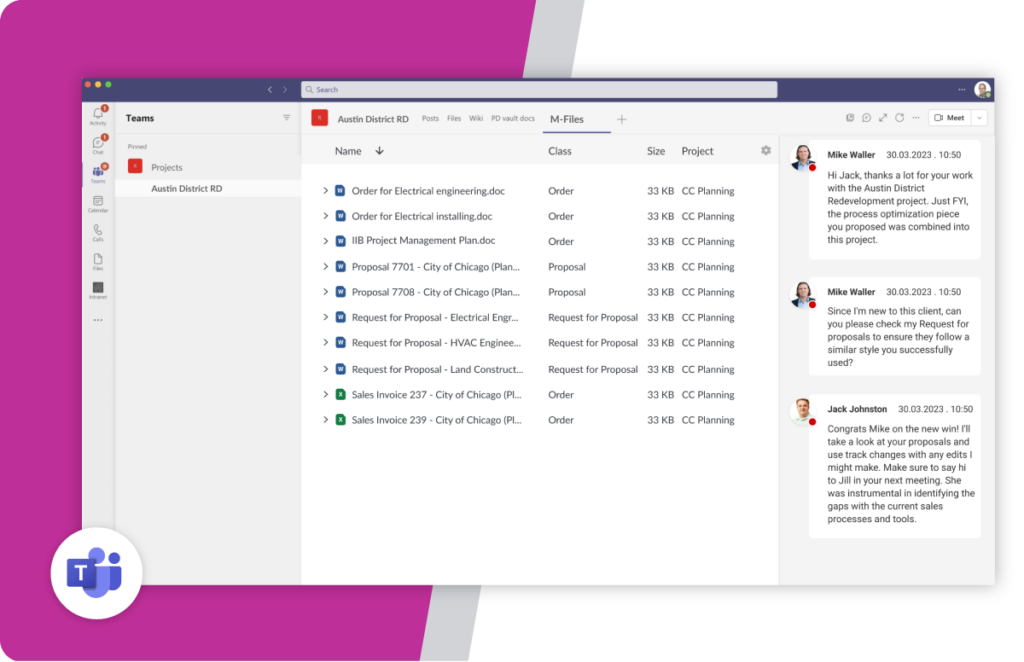
M-Files: Your Partner for Effective Information Governance
M-Files offers a comprehensive solution to address the challenges of information governance in Microsoft Teams. Key benefits include:
- Centralized Information Management: Easily manage and track all your Teams content from a single platform.
- Enhanced Security: Protect sensitive data with robust access controls and encryption.
- Simplified Collaboration: Streamline workflows and improve collaboration across teams.
- Automation: Automate routine tasks, such as retention and disposal, to save time and reduce errors.
Conclusion
By implementing effective information governance strategies with M-Files, you can:
- Improve productivity: Streamline workflows and reduce time spent searching for information.
- Enhance security: Protect sensitive data from unauthorized access and breaches.
- Ensure compliance: Meet regulatory requirements and avoid costly penalties.
M-Files offers comprehensive solutions to address the challenges of information governance in Microsoft Teams. From automation to secure sharing, M-Files ensures your information is managed efficiently and securely.
Ready to harness the power of M-Files for simplified information governance in Microsoft Teams? Schedule a free demo or start your free trial today!