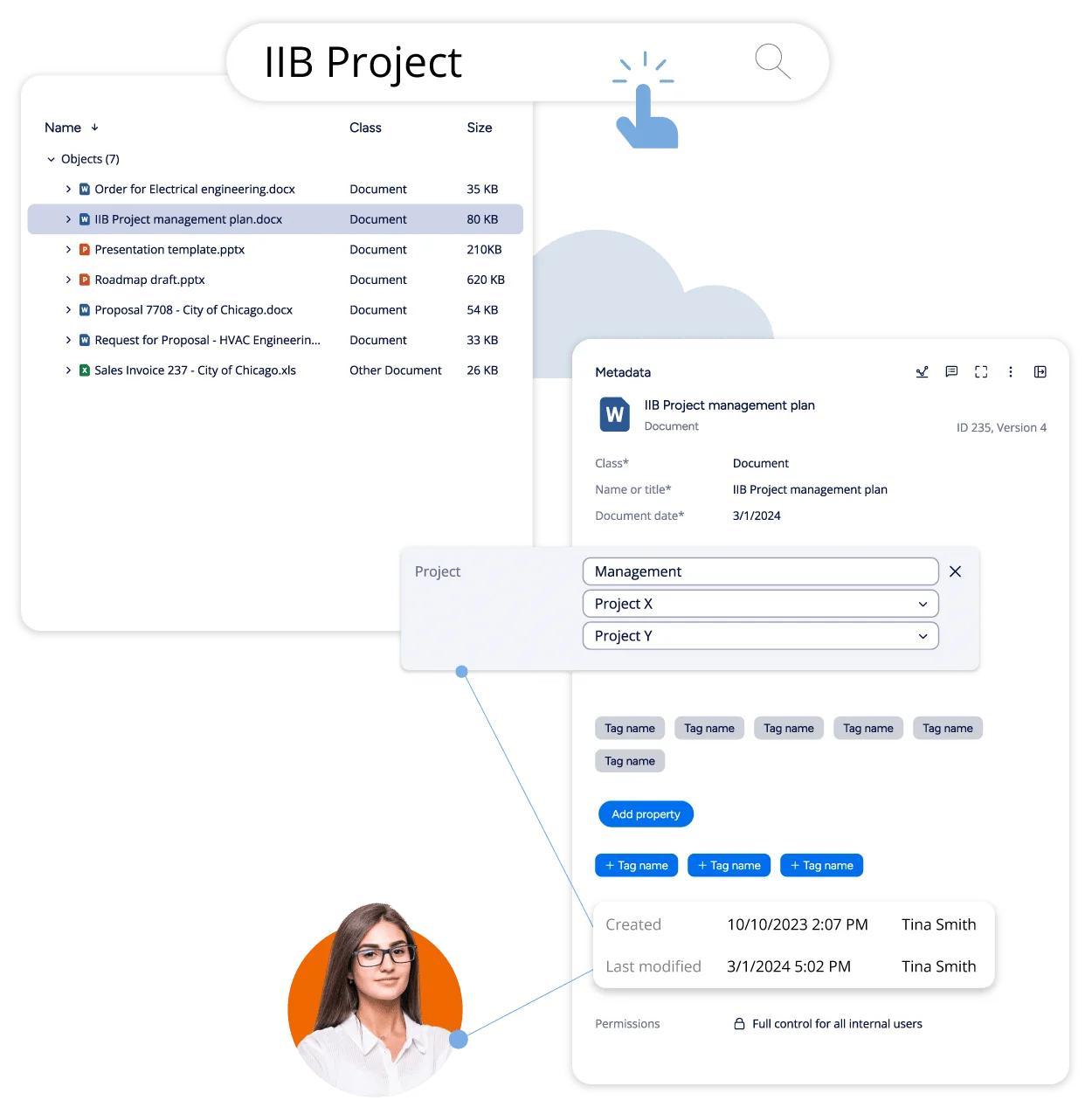Enterprise Content Management System
What to look for in an enterprise content management system
Organizations in nearly every industry vertical are turning to enterprise content management systems to help tame information complexity. As businesses today create data and documents at an ever-faster pace, enterprise content management (ECM) solutions can help to make information easier to organize, store, retrieve, secure and retain.
Knowledge workers today up to 30% of the work day searching for information1. To eliminate this remarkable drain on productivity, the right enterprise content management system must make any document available in seconds. ECM solutions must also provide visibility into every document in every system and repository, eliminating data silos and allowing the organization to get rid of ROT – redundant, obsolete or trivial data that may thousands or millions of dollars to store2.
When looking for the right enterprise content management system, more organizations today are turning to M-Files, an intelligent information management platform that makes it easy to find, access and share content effectively. M-Files connects documents throughout the organization and automatically delivers content when needed while streamlining document-intensive processes and keeping sensitive data secured and under control.

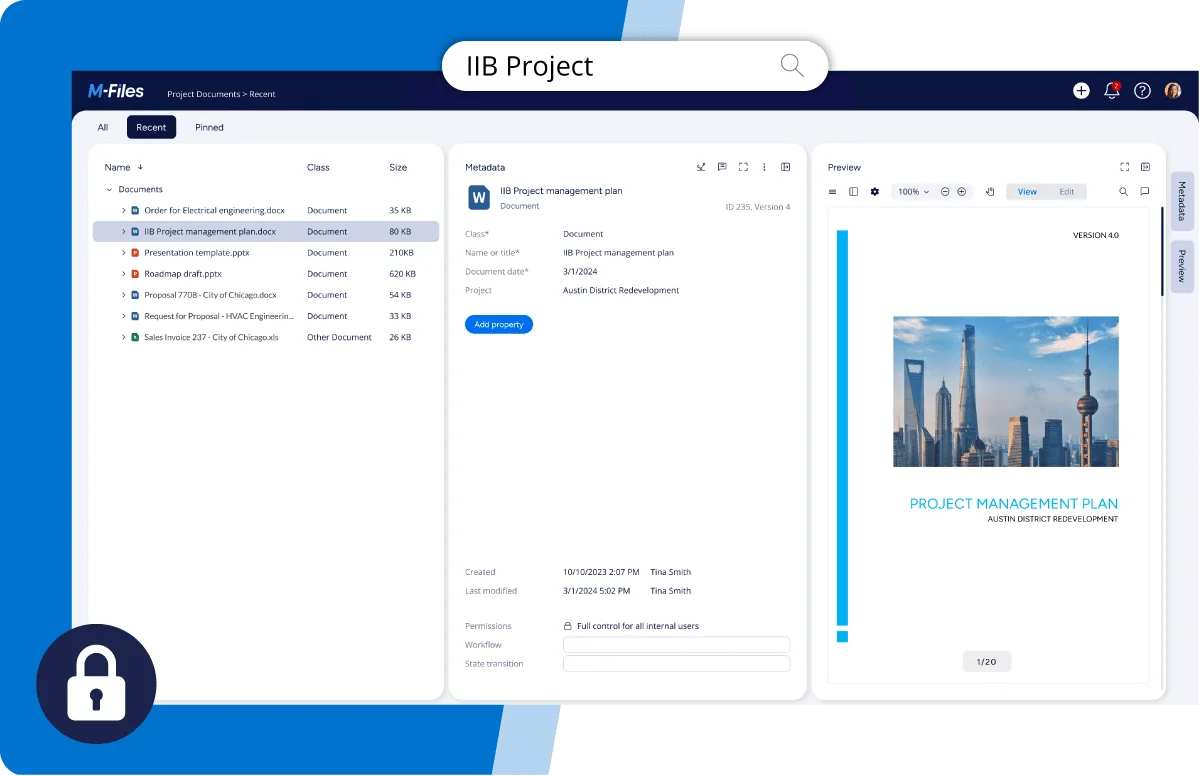
ECM that truly connects your business
Connect all your enterprise content and support your business workflows with M-Files.
Benefits of intelligent information management
As an intelligent information management platform, M-Files improves on the enterprise content management system by taking a different approach to organizing and storing data and documents. Rather than using a traditional file folder structure that focuses on where information is stored, M-Files tags each document with metadata that describes the file’s content and other relevant information. The result: users can simply type the kind of information they’re looking for in the M-Files search bar and get connected to their document in seconds – no matter where it lives within the organization.
The benefits of this approach are profound.
Greater productivity
Workers no longer need to spend hours each day searching for information or re-creating documents that they can’t find. M-Files makes it easy to locate documents in seconds and to serve the right information to the right person in a timely way.
Better use of data
M-Files eliminates the problem of "dark data"– documents that are uncategorized and therefore unknown to the organization. M-Files’ AI-powered technology can crawl through repositories to find, identify and tag documents with metadata that can surface relevant documents and extract insight from otherwise dark data.
No migration necessary
Rather than migrating massive amounts of documents to a central repository, M-Files leaves content where it currently resides – whether it’s in network folders, SharePoint, CRM platforms, filesharing services or other business platforms, applications and systems. As a result, M-Files effectively eliminates data silos and provides a single, unified view of content.
Eliminate shadow IT
By giving workers an easy-to-use tool for finding, accessing, and sharing documents, M-Files helps to prevent the use of unsecure file-sharing services and workarounds for accessing and sharing sensitive information.
Automating document workflows and business processes
M-Files’ ECM software automates document-intensive workflows to improve efficiency, ensure consistency and minimize business risk. Metadata tags guide the workflow of a document, allowing M-Files to send a file to the next person who needs to review or approve it and to automatically follow up to ensure that actions take place on time. Metadata is automatically updated as the file moves through each stage of the workflow.
M-Files Workflow engine is a simple application that lets you create custom workflows to suit specific needs. You can give assignments to colleagues and let M-Files take care of reminders and due dates. M-Files also makes it easy to monitor, report on and analyze current business processes to take advantage of opportunities for improving workflows and heightening efficiency.
With workflow automation from M-Files, you can ensure that documents move through processes swiftly and efficiently. Automation also ensures compliance with regulatory requirements and company policies, helping to reduce business risk. And by relying on AI-enabled technologies to correctly tag files with metadata, you can eliminate error-prone manual processes.
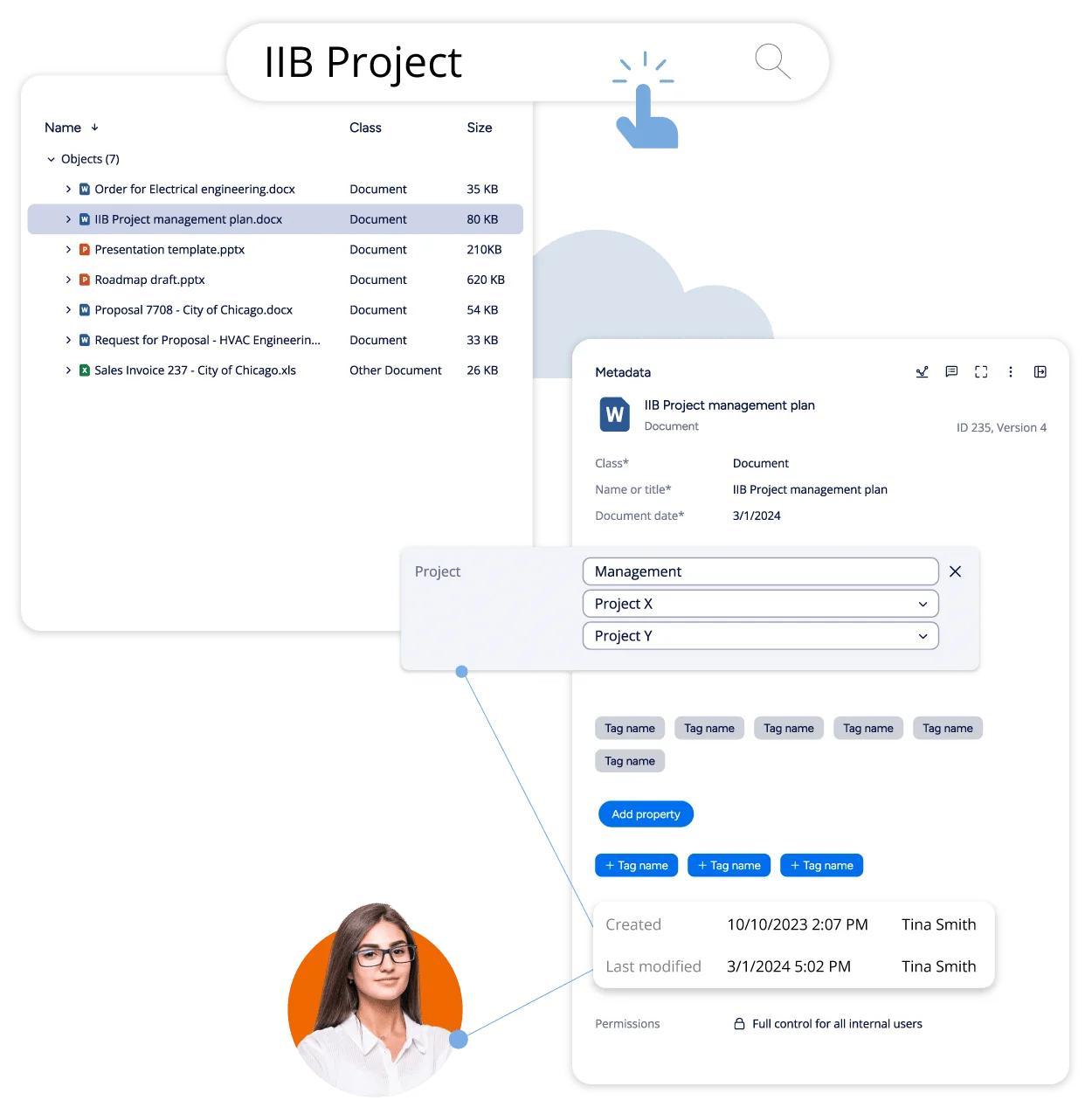
Comprehensive tools in an enterprise content management system
M-Files provides all the features and benefits companies need from an enterprise content management system.
An easy way to find files
Users can find documents quickly and easily while working from their preferred platforms like Outlook or Microsoft Teams.
Collaboration tools
With M-Files, workers can easily share a link to a document with colleagues, partners and customers. Multiple users can co-author a document simultaneously.
Streamlined workflows
M-Files’ ECM solution streamlines daily work by tagging documents and adding workflows for faster processing.
Automated document discovery
M-Files’ AI-power technology crawls archives and repositories to discover business-critical data and sensitive information such as PII so it can be managed properly.
Simpler compliance
With M-Files’ automated workflows, ensuring that documents are in compliance with company policy and regulatory requirements is easy.
Stronger risk management
M-Files’ ECM tools make it possible to know what information is under a company’s control and to manage it more efficiently and securely.
Encryption and access rights
M-Files provides enterprise-level encryption and controlled access to documents based on role, group, project, document type and other criteria.
A single version
With M-Files, there is always just one version of the most up-to-date document, putting an end to versioning headaches and duplicates.
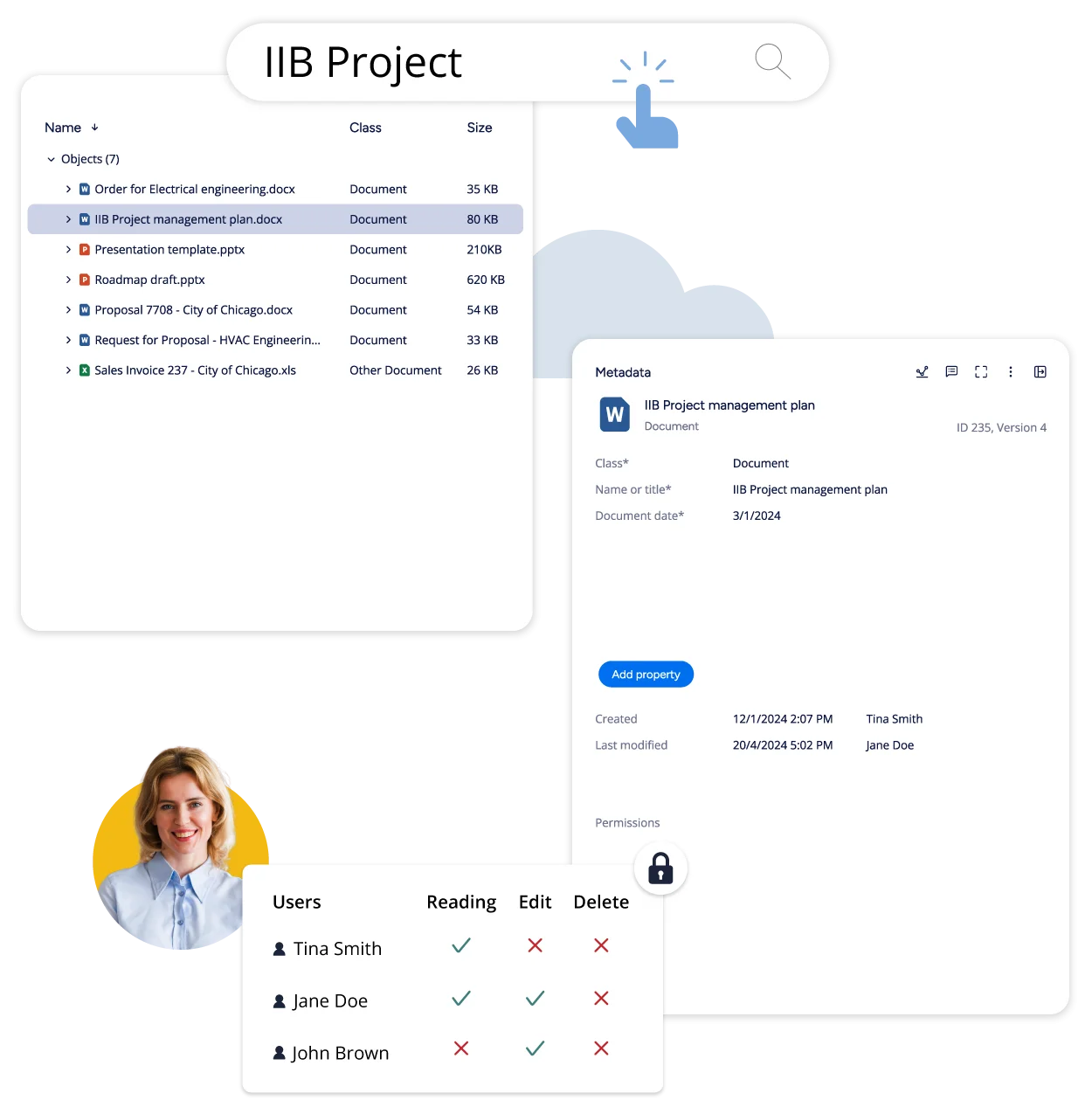
Customizing your enterprise content management system
M-Files is a highly configurable platform that can be tailored to support specific requirements. As a cloud-ready solution, M-Files is available in the cloud, on premises or as a hybrid solution. Standard integrations with line of business applications, legacy ECM solutions and other archives ensure that M-Files will work easily with your existing technology stack. Workers can even use their favorite daily tools as the starting point for accessing and managing information in any connected system or archive.
To accelerate time to value, M-Files provides solution templates and best practices for multiple use cases. Third-party add-ins enable additional use cases and extend the capabilities of M-Files even more.
How M-Files enables efficiency for your business?
Faster Search
What you need, when you need it. That is the way M-Files works. Fast, easy, and intuitive.
Familiarity
You can use your favorite daily tools, such as MS Teams or Salesforce to manage your documents.
Easy Collaboration
Share content securely, and co-author documents simultaneously — wherever you work.
Streamlined Daily Work
Let M-Files suggest tags for your documents and add workflows for faster processing.
Why choose M-Files?
M-Files is the choice of thousands of organizations in more than 100 countries around the globe. As a next-generation intelligent information management platform, M-Files delivers the tools workers need to find, access and share the right documents at the right time. As a powerful enterprise content management system, M-Files increases the productivity of knowledge workers, heightens collaboration, promotes business continuity, reduces risk and ensures a seamless digital experience.
M-Files is accessible via desktop, web or mobile clients, and virtual folders provide an instantly familiar user experience. In addition to making end-users more efficient, M-Files provides tools that allow IT administrators to manage content more easily. And regular automatic updates enable IT staff to focus on other strategic priorities.