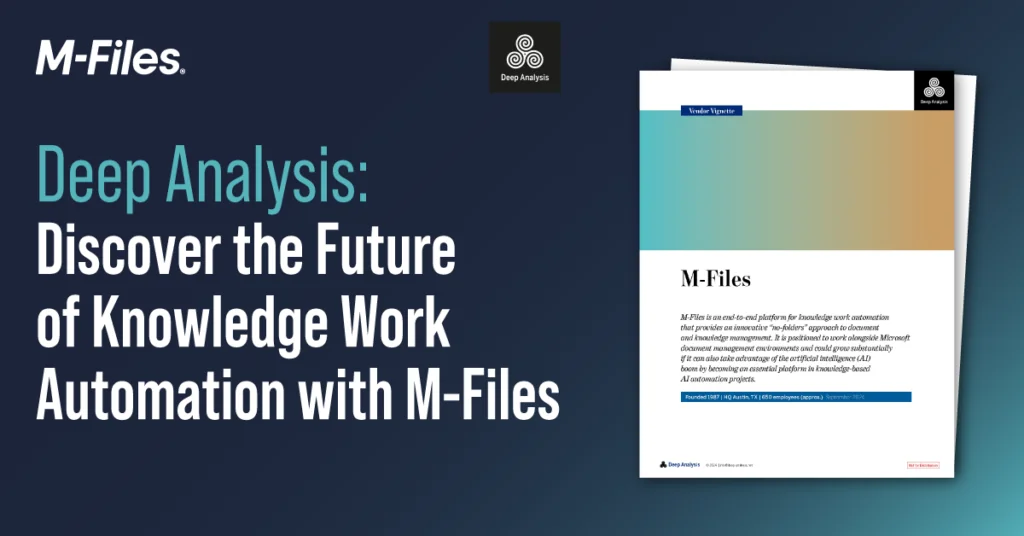Working with Google G Suite? How’s Your Document Management?

In recent years, Google has put a lot of effort into improving their G Suite offering to better serve business users. Three million organizations are already paying for G Suite, and the number is increasing.
Compared to 85 million Office 365 users, this is of course a small number, but without doubt, the excellent collaboration capabilities of Google G Suite will continue to tempt organizations.
Collaboration – the best benefit of Google applications
Ease of collaboration is a strength that G Suite effectively can build on. The cloud-based infrastructure is a natural setting for efficient co-authoring and editing. A while ago, I had a chance to talk with an active Google Suite user from Neste Engineering Solutions, which is in a transition phase from Microsoft to Google. Risto Oranne, working as Project Procurement Manager in one of their maintenance projects confirmed: “The real-time collaboration and editing is by far the best benefit of the Google applications. There are no static documents or versions as the common version is shared in the cloud all the time.”
However, the biggest benefit is at the same time the biggest challenge. “As there are no versions, there is no easy way to document version history or who has edited what,” Oranne continues. This can be challenging when twenty people work in the same document, but everyone contributes to a specific section of the file. For example, in a Google Sheets document, any changes in filtering will affect all users, not just the person editing it.
Regulations and security in document management for Google G Suite
Another issue that can cause some pain is the security of data; it is a bit difficult to control who can see your data in Google. Team folder content will automatically be visible to everyone in the team — and the access rights are managed manually. Links can be sent to people outside the team as well to provide a view to content with limited access rights. In this case the challenge is to keep that link stored so that people will find it when they need it again. “Storing links in email is still very common, but not very efficient from a content management point of view,” confirms Oranne.
In another case, we have found that G Suite might not be great yet in the secure archiving of finished material or supporting business processes in compliance with country or industry standards. As an example, in Sweden, organizations are not allowed to use Gmail as a system of record. Another example: the data of Russian citizens is not allowed to leave servers in Russia. In Google cloud, there is no way to guarantee this won’t happen.
These regulations set demands on users. They might for example need to delete Gmail and Google Drive content and save it somewhere else for long-term archival. If this is done manually, it just adds complexity to otherwise easy processes.
The archival issue is something that Risto Oranne finds easy within his own organization. There are no issues with regulations, and the structures seem to support users well. But even though Neste has fully embraced the Google environment, he agrees there can be challenges: “If we create materials for external customers, it is not enough to provide links to Google Drive. We also need static versions, back-ups, and document management. In high-risk environments we need to have more processes.”
In addition to the challenges related to archival and data security, a practical issue could be the access to Gmail information. If stored in an individual employee’s Gmail, information will not be available to others in the company who might need it. And, it would be lacking context to documents and data contained in other systems, not to mention automated workflows to support business processes. To make work more efficient, it is relevant to synchronize all related content, whether it is Gmail, documents, customer data, or relationships between these.
It is all about change of behavior…
When companies move over to Google tools, as with any transformation, the change in employee behavior is key to success. Employees need to embrace a new working culture of real collaboration. Risto Oranne puts it like this: “It is logical to think about moving over to Google applications when an organization is seeking a collaborative work environment. But it does not work the other way around. Just deciding to switch over to Google tools without changing the underlying processes and working culture does not automatically mean more efficient collaboration.”
M-Files for Google G Suite to the rescue!
M-Files for Google G Suite helps customers use Google tools even more efficiently than before. It adds metadata to the equation. Users can save content from Google Drive and Gmail directly to M-Files with just one click on their G Suite application user interface. They can add metadata to be able to manage the content more easily. Any edits of the content are automatically reflected in both.
In a regulated environment, for example, the demands of control over storage location are much easier to handle. M-Files offers customers the possibility to store data either on premises, or within the secure M-Files cloud. And the problem of securing user and access rights is solved with the role-based user and access rights that are automatically updated with metadata.
Want to find a new, even more efficient way of working? Contact us to learn more.