Key Features for Business Process Automation
Enhance Efficiency and Compliance with M-Files Business Process Automation
Business process automation uses technology to automate repeatable, complex methods. By automatically executing a series of tasks, business process automation can improve efficiency, ensure compliance, standardize practices and increase customer satisfaction.
Identifying and automating corporate procedures requires superior business process management technology. With the right BPM software, firms can easily adopt workflow automation for many routine but critical tasks. This can eliminate error-prone activities while freeing teams to focus on areas requiring attention and a human touch.
M-Files, an intelligent information management platform, automates document workflows and other business processes with artificial intelligence and machine learning technologies. With M-Files, executives can better support how their companies handle data, ensure quality and promote consistent levels of service throughout their organizations.

The Impact of Business Process Automation
Business process automation can have a significant impact on almost every area of the company.
Human Resources
When recruiting, hiring and onboarding new employees, AI-enabled bots can handle much of the routine work to save thousands of dollars per employee per year. Bots can be trained to review thousands of resumes, searching for specific keywords to narrow the list of high-value candidates and schedule interviews. Automated workflows can handle much of the contracting and onboarding process, ensuring specific details and tasks are accomplished in compliance with company guidelines and regulatory frameworks. This automation frees up human resources employees to spend more one-on-one time with candidates and new hires.
Customer Service
Providing an exceptional customer experience is a priority for businesses in all verticals. Chat bots can quickly and efficiently handle many interactions between a brand and its customers, delivering a faster and more efficient experience in everything from paying bills to troubleshooting issues. This kind of automation can free customer service agents to spend more time on the types of interactions that require human intervention and need immediate attention.
Financial Management
Business process automation technology combined with the right document management solution (DMS) can handle many routine financial matters, such as reconciling accounts, creating journal entries, preparing financial statements and sending out invoices. Financial managers can spend more time on forward-thinking jobs that better position firms for success.
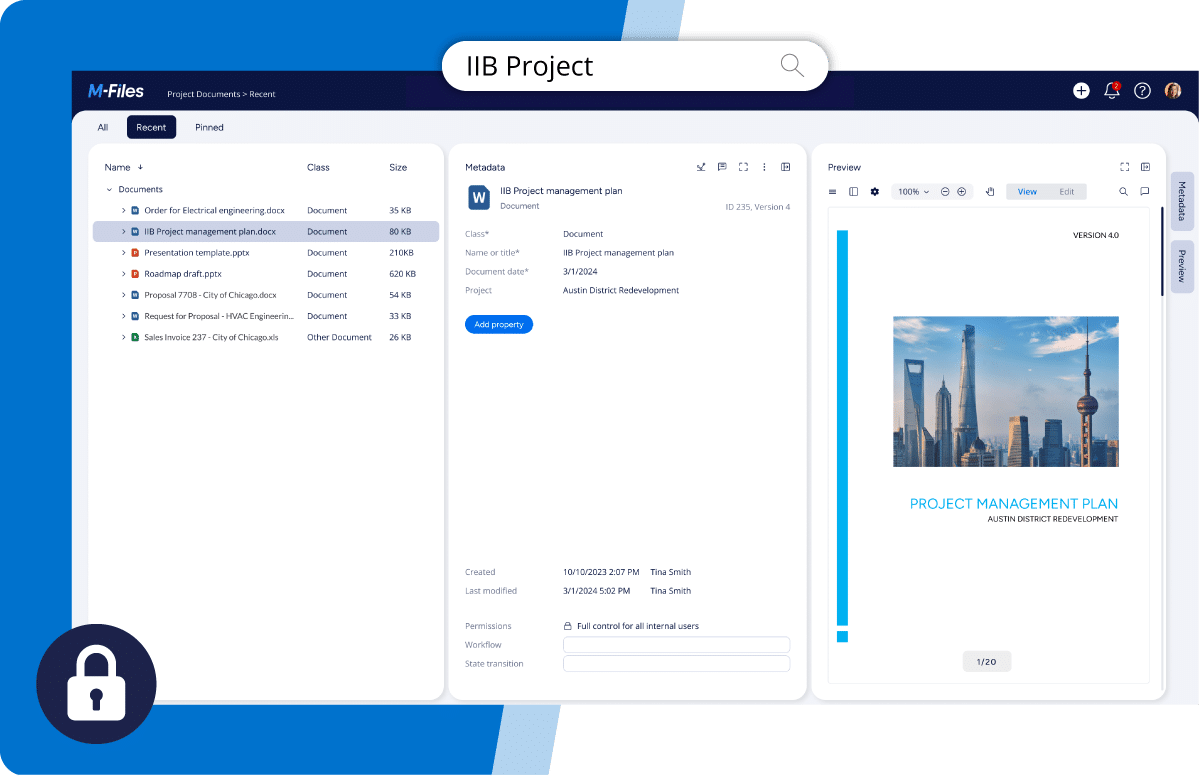
Access the information you need instantly
From creation to disposal, see how M-Files provides a smarter way to manage documents, emails, and all your content.
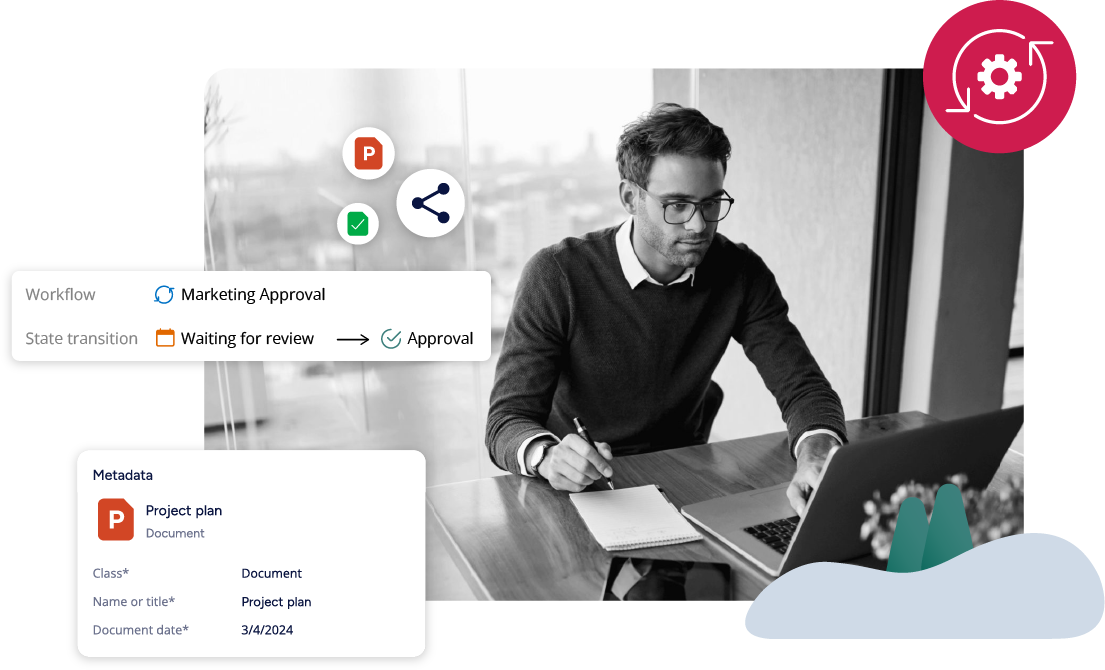
Features Designed for Business Process Automation
M-Files provides all the tools you need to automate workflows and manage document lifecycles to increase efficiency and drive business performance.
To make documents and information available throughout the organization, M-Files uses AI-powered technology to search for, find, analyze and tag them across every platform and repository. Rather than moving records to a central repository – a time-consuming, costly, and risky process – M-Files creates connections to them and presents administrators with a unified view of all content in the organization. M-Files makes a given document easy to find by tagging it with metadata that describes the purpose, people, content and deadlines associated with it. Users don’t need to know where that record is stored. They can search for what they’re looking for and get connected to it in seconds.
M-Files also provides technology that automates workflows and document-intensive practices to support business process automation. Organizations can create workflows in the M-Files Workflow engine, customizing them to suit their needs. M-Files makes it easy to set up workflows for documents, employees and projects and to automate processes like contract approvals, invoicing and content creation.
M-Files automatically monitors every step of each process, issuing notifications and alerts to ensure that tasks are completed correctly and on time.
Full visibility into every procedure and a complete audit trail of activities make it easy to ensure that corporate practices are in compliance with company guidelines and regulatory frameworks.
A Unified Solution
M-Files consolidates multiple applications into a single platform that delivers powerful search features and information management capabilities across companies’ core technologies.
Automated Workflows
M-Files uses the metadata in each document to guide the file through its workflow. As each task or stage is completed, the metadata updates and the file is transferred to the next person or process.
Automatic Notifications
Employees can receive automatic notifications when they must perform a task related to an automated business process.
Flexible Use
M-Files can be deployed in the cloud, on premises or as a hybrid solution that offers the best of both deployment scenarios.
Seamless Integration
M-Files communicates easily with other systems and integrates tightly with existing ERP, CRM and other platforms so that information is connected throughout the organization.
Ease of Use
While M-Files is a powerful and versatile platform, it is easy to operate and includes ready-made solution templates for a variety of common use cases.
Custom Configuration
M-Files can easily be set up for the specific needs of your company.
Enterprise-Grade Security
M-Files protects documents with enterprise-grade encryption and dynamic permissions that control who has access to them based on their role and the records’ contents.
Optimize Your Document Workflow with M-Files
M-Files is an AI-powered intelligent information management solution that makes it possible to deliver the right information to the right people – right when they need it. In contrast to traditional enterprise document management systems, M-Files overcomes information silos by unifying data and information throughout the organization without altering existing systems or processes. Rather than requiring documents to be moved in an expensive and costly migration to a centralized location, M-Files uses AI to identify and connect documents on a broad array of systems, repositories, locations and devices. Metadata tags provide context that makes it easy to find documents when you need them.
M-Files’ metadata tags also make it easy to automate document management workflow and enhance business process management (BPM). Metadata guides a document through each stage of a workflow and is automatically updated as it moves from being drafted to edited, reviewed, commented on, approved or signed.
M-Files Workflow engine is a simple application that lets you easily create your own workflows based on custom business processes. M-Files workflows can create assignments for colleagues, follow up automatically, issue reminders and ensure that each stage of the workflow is executed according to company guidelines or regulatory requirements.

A Use Case: How M-Files Supports Contract Management
The value of M-Files’ business process automation technology is apparent in the contracting process. Preparing, approving, and signing contracts by hand can take a lot of time. This process can create delays. M-Files can automate many steps to make things more efficient.
Using Templates
M-Files ensures that employees who create contracts have access to the latest templates. This helps teams avoid starting from scratch with each new agreement. The result is documents prepared with greater consistency to reduce the risk of error.
Version Control of Contract Drafts
As teams negotiate and update contracts, M-Files automatically manages the versions. This ensures everyone is working on the latest and most accurate document.
Review and Approval
When contracts are ready for review and approval, M-Files automatically assigns tasks. It also communicates with the right people.
Signature
M-Files supports many e-Signature apps. These apps let everyone sign the contract using any mobile device. This expedited capability ensures that we produce agreements in a timelier way.
Enacting the Contract
Once parties sign contracts, they can put the terms into automatic workflows. This process ensures that we assign, monitor, track, and complete every agreement on time and correctly.
How M-Files Enables Efficiency for Your Business
Faster Search
What you need, when you need it. That is the way M-Files works. Fast, easy, and intuitive.
Familiarity
You can use your favorite daily tools, such as MS Teams or Salesforce to manage your documents.
Easy Collaboration
Share content securely, and co-author documents simultaneously — wherever you work.
Streamlined Daily Work
Let M-Files suggest tags for your documents and add workflows for faster processing.

